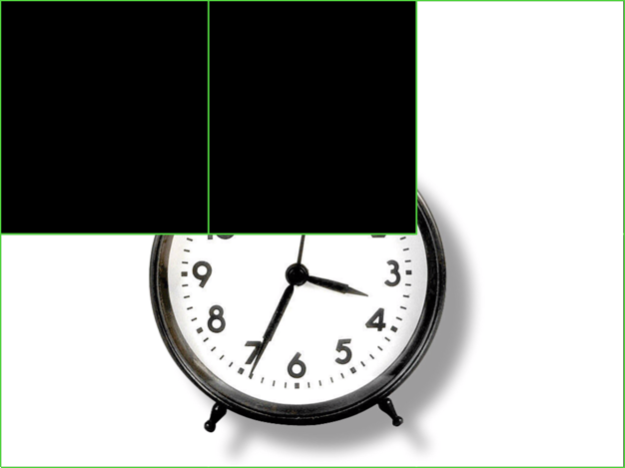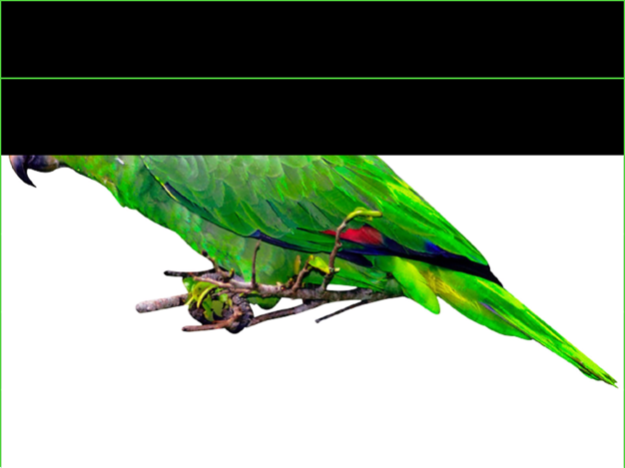TouchMe PuzzleKlick PRO 2.6.0
Continue to app
Paid Version
Publisher Description
TouchMe PuzzleKlick is an easy and funny puzzle game for children and adults.
The game itself is very easy and motivating. Pressing an external switch (not included) or the touchscreen will uncover one part of a hidden picture or video. As soon as the first parts of the pictures are revealed, the players get curious. What is it? Who can guess right first?
TouchMe PuzzleKlick is available in 2 versions:
* In TouchMe PuzzleKlick the editor can be bought by In-App purchase
* In TouchMe PuzzleKlick PRO the editor is already unlocked
In the Settings the pattern of uncovering and the number of necessary steps may be chosen freely. Choose from rectangles, stripes or a funny pixel mode.
As soon as the entire screen is visible, a matching sound or video will be played.
The app includes different pictures and sounds from the categories music, animals and everyday objects as well as animations with the well-known characters of our SwitchTrainer App. With the included editor you can use your personal pictures, audios and videos.
NOTE: Press the Home button and start the app again to get back to the Home screen of the app.
Objectives:
* First steps in handling of a switch/ touchscreen
* Fun with puzzling
* Concentration and anticipation training
Areas of application:
* Early intervention
* Visual training
* Children and adults with physical impairments
* Children and adults with learning disabilities
* Playing
Feb 28, 2024
Version 2.6.0
Adaptions for iOS 17
About TouchMe PuzzleKlick PRO
TouchMe PuzzleKlick PRO is a paid app for iOS published in the Kids list of apps, part of Education.
The company that develops TouchMe PuzzleKlick PRO is LIFEtool Solutions GmbH. The latest version released by its developer is 2.6.0.
To install TouchMe PuzzleKlick PRO on your iOS device, just click the green Continue To App button above to start the installation process. The app is listed on our website since 2024-02-28 and was downloaded 3 times. We have already checked if the download link is safe, however for your own protection we recommend that you scan the downloaded app with your antivirus. Your antivirus may detect the TouchMe PuzzleKlick PRO as malware if the download link is broken.
How to install TouchMe PuzzleKlick PRO on your iOS device:
- Click on the Continue To App button on our website. This will redirect you to the App Store.
- Once the TouchMe PuzzleKlick PRO is shown in the iTunes listing of your iOS device, you can start its download and installation. Tap on the GET button to the right of the app to start downloading it.
- If you are not logged-in the iOS appstore app, you'll be prompted for your your Apple ID and/or password.
- After TouchMe PuzzleKlick PRO is downloaded, you'll see an INSTALL button to the right. Tap on it to start the actual installation of the iOS app.
- Once installation is finished you can tap on the OPEN button to start it. Its icon will also be added to your device home screen.